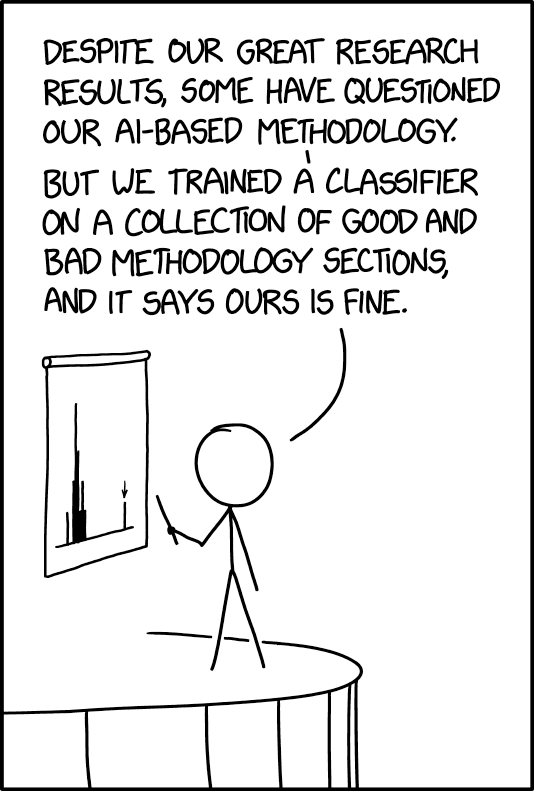Instructor
flowchart TD
subgraph Phase1 ["📚 Phase 1: Structured Learning (Weeks 1-5)"]
direction LR
W1["🚀<br/>Week 1<br/>Core Tools<br/>Data Access"] --> W2["⚡<br/>Week 2<br/>Preprocessing<br/>Cloud Processing"]
W2 --> W3["🤖<br/>Week 3<br/>ML & CNNs<br/>Classification"]
W3 --> W4["🏗️<br/>Week 4<br/>Foundation Models<br/>Feature Extraction"]
W4 --> W5["🔧<br/>Week 5<br/>Fine-Tuning<br/>Transfer Learning"]
end
subgraph Phase2 ["🎯 Phase 2: Independent Project Development (Weeks 6-10)"]
direction LR
W6["📋<br/>Week 6<br/>Project Proposals<br/>Planning"] --> W7["🔬<br/>Week 7<br/>Initial Implementation<br/>MVPs"]
W7 --> W8["⚙️<br/>Week 8<br/>Development<br/>Refinement"]
W8 --> W9["📊<br/>Week 9<br/>Analysis<br/>Results"]
W9 --> W10["🎉<br/>Week 10<br/>Final Presentations<br/>Deliverables"]
end
Phase1 --> Phase2
style Phase1 fill:#e3f2fd
style Phase2 fill:#fff3e0
style W1 fill:#bbdefb
style W3 fill:#bbdefb
style W5 fill:#bbdefb
style W6 fill:#ffe0b2
style W8 fill:#ffe0b2
style W10 fill:#c8e6c8